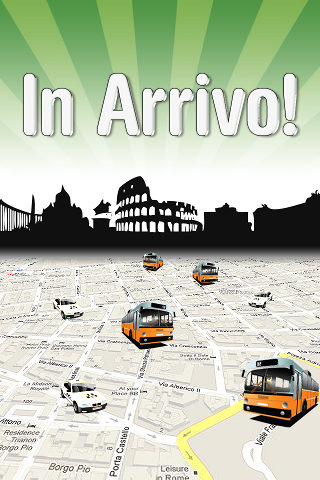I installed the app: now what?
When you first start In Arrivo you will see a map centered on your position. You will see a number of symbols which show your nearest bus stops, Metro stations, nearby taxis and the routes being taken by other In Arrivo users. Tap one of the symbols to find out more information – you won’t break anything or book any trips by accident.
The best way to get used to how In Arrivo works is to experiment!
The best way to get used to how In Arrivo works is to experiment!
How do I know the arrival times for the buses?
Tap a bus stop near your position on the map and you will see an overlay which shows the waiting times for buses due to arrive shortly. You will also see details of all the other bus routes using that particular stop.
How can I track the latest news on my bus?
Once you have chosen your bus, simply drag the screen downwards to refresh. You will then be presented with updated arrival times and news on other arrivals.
I’m not sure the bus route suggested is correct. What can I do?
In Arrivo updates automatically, pulling data directly from the Atac (the municipal transport agency for Milan and Rome), and the route will update itself automatically when more data becomes available. You can force a data refresh by dragging downwards on the route table, collecting up-to-the minute data direct from Atac.
I cannot select the bus stop I want because it is hidden behind by another. What can I do?
Sometimes Atac provides the map coordinates for the same bus stops in opposite directions so the overlays in In Arrivo overlap. When this happens, click the arrows button in the bottom right of the screen to see a list of the buses passing nearby – you can then select the one you want to see its location or to a list of waiting times.
I am currently offline. Can I still use In Arrivo?
In Arrivo works best online. You can still use In Arrivo to see nearby bus stop locations and route maps. Without a live internet connection though, you will not be able to see live information, delays or taxi booking information.
I keep getting a “memory full” message and bus stops disappear. What is wrong?
For maximum performance and to reduce internet traffic, In Arrivo saves information like stops, routes and paths directly to your iPhone. Older devices have less memory available, causing the “memory full” problem. You should try closing other apps that are running in the background to free up more memory.
I am on a limited data tariff – does In Arrivo use a lot?
In Arrivo caches as much information as possible on your iPhone to make the app run faster and to reduce your data usage. Where you need updated information, like waiting times or to book a taxi, you will need to use mobile data. There is a data indicator at the bottom of the screen to help you manage your internet usage and keep costs down. You could also use free WiFi hotspots to reduce your mobile data usage.
I have never been to Rome before and can see several nearby stops – how do I know which one I need?
Tap the button in the bottom-right corner of the screen, select the bus line and your closest bus stop will be highlighted on the map, allowing you to navigate to where you need to be.
I use the same stops regularly, is there an easy way to access them?
You can save your favourite stops as “bookmarks”. Just click and drag the map alias to the top of the screen and a log will be created automatically. Simply tap that bookmarked stop to see waiting times, saving you the effort of finding your bus stop on the map.
I know where I want to go, but I don’t know where I am – Can In Arrivo help?
In Arrivo HD allows you to enter your destination and it will automatically calculate the quickest route from your current location using data direct from Atac or ATM and display it on the map. Alternatively tap your destination on the map, to calculate a route from your current location.
How do I map a route from a different starting point?
Open the Apple Maps app and enter the start and end points as per normal, and then select In Arrivo to calculate the route you want.
I often need to have information about a remote location and I find it boring to exit and open the Apple map app: may I do anything in the app?
In Arrivo HD is focused in offering the best experience for the place where the user stands. Notwithstanding we appreciated the opportunity of offering remote selves to activate even while being away. Perhaps our mum's, our office, train station or whatever. For this reason it is now possible to purchase the Teleport add on properly addressed to these needs. Upon installed it, you may place virtual locations wherever you like and then arbitrarily move among them. Once in a "gate", the app assumes for all its functions that you are actually there.
Can I create a route without using the keyboard?
Absolutely! Simply find your destination on the map and then long tap it. You will then have the option of creating a route using public transit, taxi, car and walking. Depending on which you choose, you will receive additional information like taxi costs, and social tools to find other travelers heading in the same direction.
I am in a area with many nearby bus stops – how do I quickly find the one I need?
By selecting your destination first, you can then see the beginning and end points of the route, helping you find the right bus stop. You can also see the bus route numbers, waiting times and arrival times.
I am on the bus, how do I know when to get off?
If you know the name of your destination bus stop, open the route stop list and you will see the nearest one is highlighted blue. If your stop is blue, it is time to dismount.
Alternatively, from the bus route table tap the button on the right of the cell to see a map view. Your location is marked with a red dot, and your bus a blue dot. When the dots meet, it is time to get off the bus.
Alternatively, from the bus route table tap the button on the right of the cell to see a map view. Your location is marked with a red dot, and your bus a blue dot. When the dots meet, it is time to get off the bus.
Is it true that In Arrivo and In Arrivo HD allow you to place taxi reservations?
The In Arrivo apps draw information from Taxi Professional, an app for taxi drivers to schedule fares. In Arrivo users can view taxi details and book journeys direct from the app simply by tapping a nearby taxi on the map view.
I need a taxi but cannot see any nearby. What can I do?
Although many drivers are now downloading and using the app, not all of the taxis in Rome use Taxi Professional. If you cannot see a nearby taxi on the map, tap the icon in the top right corner of the screen to a list of other taxis. You can then select one to get an estimate of how far away they are and much it will cost to get them to come to you.


I appreciated much the service of a specific taxi and I would like to use it again: how may I do it?
In Arrivo encourages the loyalty in the client taxi-driver relationship. To this purpose the app allows to save the taxi by moving its icon on the top of the screen, similarly to the stops. Henceforth clicking the alias will have the same effect as clicking the actual taxi.
Taxi are expensive and I would like to check those farther from me. How may I do it?
Taxis may offer discounts. Those appear as red bubbles near the icon if visible or else in the specific field of their card. To reach them you may either browse the map or scroll them in order of distance starting from the nearest. Of course please balance the discount with the cost of reaching your position.
According to the news taking taxis may be dangerous, may I trust?
In order to join Taxi Professional, taxi drivers are requested to enter their license number and entering a false one is a felony. Moreover the email address and the location of the taxi driver are stored in the back office to be possibly checked by the police in the case of problems.
Directions for the public transit are useful, but sometimes I prefer to drive: may In Arrivo also help me in that?
Of course! By touching a point on the map in addition to the directions to get there by public transportations, is also possible to check how to get there by car or even how much it would cost to get there by taxi.
I live outside Rome and Milan, may I book a taxi alla the same?
Altough the app has been born in Rome and so most registered taxis operate there, Taxi Professional is available all over the world and there could be thereafter taxis in your surrounding too. In that case the button on the top right will be shown and upon clicking the distance to the closest taxi and the estimated cost to reach you will be shown . Otherwise you might suggest taxi drivers that you know to install the app and pass the word.
Altough metros are more regular than buses, sometimes I wait for a lot of time I could spend better otherwise: may In Arrivo help me?
At present Atac does not provide waiting times for metros like it does for buses. Rather the timetable are available and those are shown by touching the icon of the metro station of interest. To access the timetables of different lines in the same station is enough to swipe the card. At present Atac does not even provide the arrival time for a specific stop but just for the start and so does the app. Yet it centers the table on the line corresponding to the present time.
I happen to often be in Milan, and I would not like to learn another app.
You are lucky! After Rome In Arrivo started also supporting Milan in a similar way. The personalization has been essentially done in the back office and thereafter the app provide exactly the same interface as Rome with the exception of the metros that in that city are presently provided in the form of useless PDF files.
I much like the app, but I have an idea that would make it great: what can I do?
In Arrivo has produced several versions since its inception taking particular inspiration by the users' feedback. Do no hesitate thereafter to offer your suggestions in the Contact Form. You might even win nice presents like T-Shirts or shoppers or the app itself to give as a useful gift to your dear ones.
I oftentime book taxi and travel by car alone: may your app help me in saving some money?
Sure! Since version 6.0 In Arrivo HD and Express offer a social tool useful to organize travels in Taxi, Car or walking with other users. To do so you just need to press the new button on the top right appearing upon writing a destination and follow instructions. Otherwise you may long touch the point of the map you want to reach.
Paths set up by other users will appear on your map and you may share them by touching the flag at the start.
Paths set up by other users will appear on your map and you may share them by touching the flag at the start.
Is it possible to set the location manually rather than automatically by the GPS?
Yes, to do so it is enough to enter the application from the Apple Maps app after selecting the location you want to set as the start location, and anything you like as the arrival location, then click Route, select the app and then again select "Car". The map shall be centered on the location you entered with a path leading to the destination you chose.
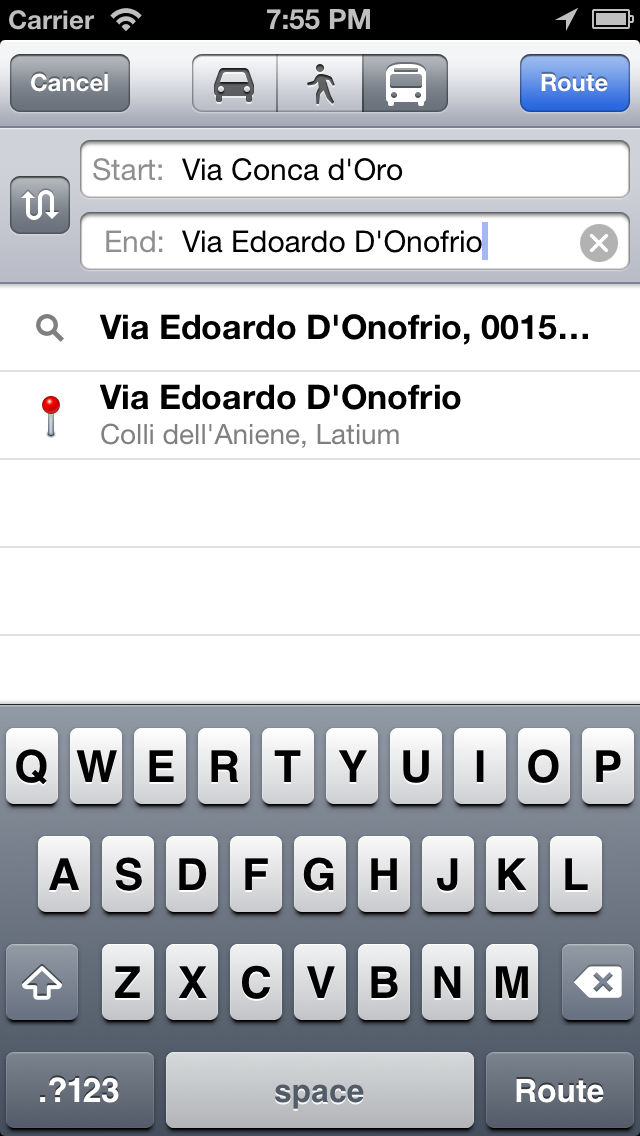
I could also consider adding this possibility directly inside the app, but I am afraid of crowding too much the interface with buttons. Yet if there is a general interest for this possibility I will consider how to add it.
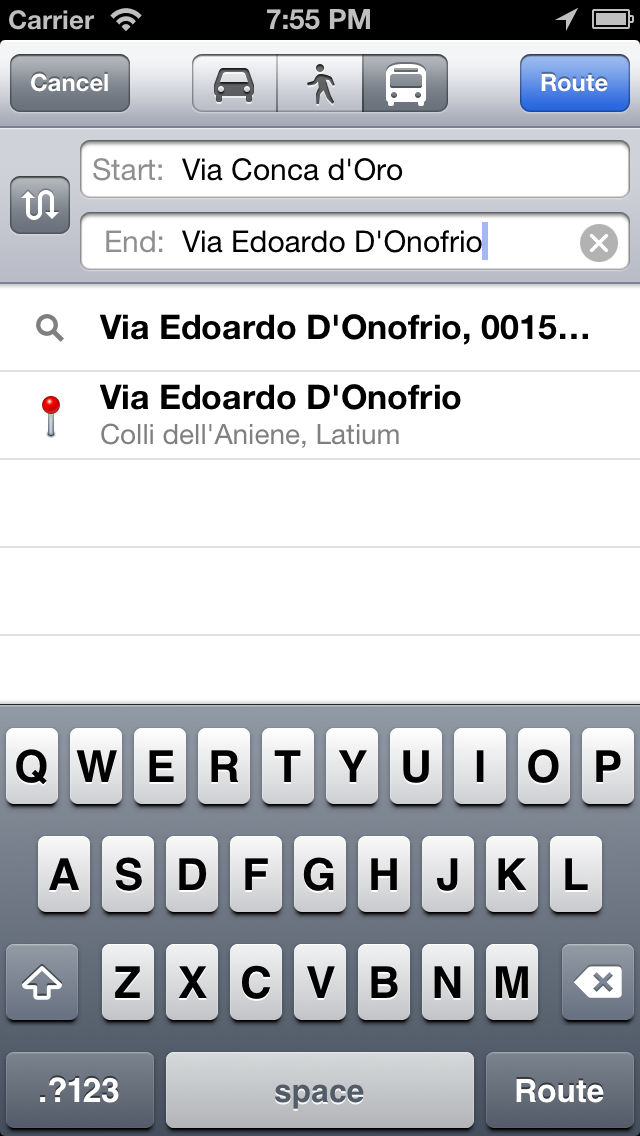
I could also consider adding this possibility directly inside the app, but I am afraid of crowding too much the interface with buttons. Yet if there is a general interest for this possibility I will consider how to add it.
I take taxis and drive often alone: can I save some money with your app?
Of course! Since version 6.0 In Arrivo HD and Express provide a means of socialization to enable you to arrange travels by taxi, car or on foot with other users. To do this, simply press the new button that is activated by specifying a destination, or hold down on the area that you want to reach following the ensuing instructions.
In addition, the routes created by other users appear on your map and you can easily be associated to them by touching the flag at the start or extend them by pressing the target at the end.
In addition, the routes created by other users appear on your map and you can easily be associated to them by touching the flag at the start or extend them by pressing the target at the end.
Sometimes the buses keep me waiting for a long time and I get bored having to reload the table of arrival times forever: can you help me?
In fact some areas of Rome at certain times of the day the public services may have some shortcomings and therefore the arrivals of the buses might not be frequent and therefore require a continuous refresh before getting some useful information. Because of this In Arrivo HD allows you to trigger agents sending notifications about the arrival of a specific bus at a given stop. You may also specify how much time in advance to be notified. Once done a notification will inform you consequently even while the app is in the background, turned off or even if the device is in sleep mode.
I have a physical disability and I know Taxis have special conditions respect to the disadvantaged classes: does in Arrivo take this into account?
In fact, some taxi organizations have particular conditions to encourage less well-off categories such as particular economic conditions, special cars, priority serviced or other. To see if they have these conditions available please check the taxi card. In any case, when booking through one of the app in the suite, you may select the appropriate button to communicate your status to the driver so that it may be taken into account.
In busy areas I have problems in locating the stop I am looking for: what may I do?
From the new 7.3 version, upon selecting the information button of a bus line from the nearest stops table, in addition to pulsating and centering the stop, now a path is drawn form your current position to it that you may easily follow possibly triggering the compass driven visualization.
I am a stranger to Rome and I heard taxi play dirty with foreigners by taking longer routes to charge more: what I may do to check it?
Taxi drivers include good guys and bad guys as all other groups of people. Yet sometimes the fact a foreigner appears lost and at the same times rich may easily elicit bad instincts. To try to mitigate these problems In Arrivo HD draws the most direct path from your current position to the requested destination. There might be reasons for the taxi to divert from the shorter route due to traffic, incidents, roadblocks. Notwithstanding, should that happen, you may of course ask the taxi for clarifications so showing your wit and surely deserving more respect, if not saving yourself from a very costly hoax and an awful evening.
I do not speak good italian and I am afraid of wasting time and money to explain the destination: I wish taxi drivers could read my mind!
Taxi drivers are not yet able to read minds; notwithstanding In Arrivo HD allows users to specify the destination while booking the taxi. In that case the notification to the taxi driver shall report both the user's current location and the desired destination. Please note that, if you book the taxi from the route table, you do not even need to write the destination. Moreover this procedure is particularly advised if you are unsure of the spelling of the destination address.